Telegram was launched in 2013 as an alternative to WhatsApp, and has recently grown exponentially in popularity due to its reputation as a more secure messaging service. But is it all hype? In this article, we’ll take a deep dive into what Telegram has to offer and how it’s different from other messaging apps like WhatsApp and Signal. We’ll also explain some of the security features it offers that help keep your messages private and secure.
Overview of Telegram
Telegram, like WhatsApp, allows you to send text messages to your contacts. But unlike WhatsApp, Telegram was made with privacy in mind. It boasts end-to-end encryption so that your messages can only be read by their intended recipient(s). And unlike Facebook or Google, Telegram's parent company doesn't collect any data about its users. In a world where user data seems to get leaked every other day, we think that's pretty cool.
Whatsapp vs Telegram
Which Messaging App is Best for You? (2018 Edition) : These days, everyone seems to be on their smartphones constantly. If you’re not browsing social media, you’re using one of your favorite apps or reading email. One area that has really picked up over recent years is messaging apps — but which ones are worth your time? We’ll look at whether you should switch to an alternative messaging app like Telegram vs Whatsapp, what features they offer and more! First, though, let’s look at some of the basics of both platforms so we can gauge where each differs.
Why should you use Telegram
Unlike Facebook Messenger, Skype, WhatsApp, or any other IM app out there, Telegram has one killer feature. It allows you to create completely private groups of up to 5,000 people so that you can broadcast to them without worrying about pesky marketers or advertisers being able to reach your audience. This means that if you've got a great idea for a new product or even just want to share photos with your friends and family privately, then Telegram's perfect for you. Best of all: no ads!
How do I sign up with Telegram
You can sign up for a Telegram account on its website. You can also download its app through Google Play or Apple’s App Store. When you sign up, you’ll need to enter your phone number, create a username, confirm your email address (if required), agree to its Terms of Service, then select your country and optionally enter an alternate telephone number. Depending on your phone number, you may also need to verify that number by receiving a text message with a six-digit code or by sending an SMS reply with that code. Once you’ve done that—or if you skipped it—you can log in to your account using your username and password; all subsequent access will be automatic.
How do I start using Telegram
Well, it’s relatively easy to get started with. The first thing you’ll need to do is download Telegram on your device of choice. If you want to use it on a desktop, you can find versions for Windows, MacOS, and Linux. You can also download Telegram on your mobile device of choice – there are apps for Android and iOS (as well as Windows Phone). Once you have installed and opened Telegram up, creating an account only takes a few seconds.
Use cases for Telegraph
Why would you need to use a service like Telegram, rather than your go-to social media platform? What can it do that others can’t or won’t do? Why would you feel comfortable leaving Facebook, Twitter, Instagram, or whatever your default social network of choice happens to be for a brand new network with less users (1 million at last count)? The first reason: security. This feature has been top-of-mind lately given all of Facebook’s recent privacy mishaps.
Friends, now you must have come to know through this article that it is What is Telegram and how does it differ from WhatsApp, if you like this article, please share and comment thank you.

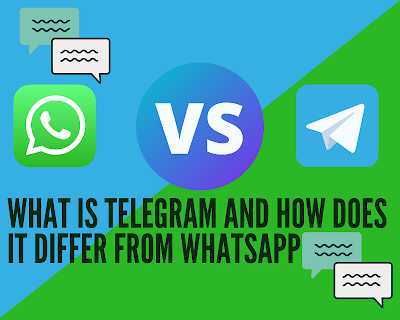
Post a Comment